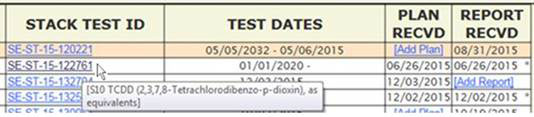Helpful Hints and FAQ
Air Compliance Submittal Actions Electronic Reporting
The following are some helpful hints and frequently asked questions (FAQ) for situations that may arise when filing compliance documents electronically with the DNR Air Program. For questions not answered here, please contact the facility-assigned air compliance inspector.
Helpful Hints - Browsers
- For issues related to accessing the system, check the internet browser's security settings and ensure the computer is running the most up-to-date versions of the browser (e.g., Google Chrome, Safari, Firefox, Internet Explorer (IE) - anything below IE8 will not work).
- Be sure the popup blocker is turned off.
Helpful Hints - Electronic Files
- Keep backups of all electronic files created and submitted. The facility or its representative is responsible for keeping backups and records onsite at the facility.
- Documents submitted electronically should be created in (or converted to) a portable document format (PDF).
- If a scanned version of a document must be submitted, the document must be legible. A minimum resolution of 300 dots per inch (dpi) ensures legibility without creating excessive file size.
- The DNR prefers documents that are searchable. If a scanned document must be submitted, use optical character recognition (OCR) to make the document searchable.
- The submittal, including the sections and attachment/appendices in individual reports, should be assembled in the same order and format as the paper versions, meeting code requirements for the specified submittal type.
- Electronic files must not be locked or password protected. This means the files cannot require a password to open or edit. However, files can utilize a feature that makes them read only or "protected" to prevent inadvertent editing, as long as the feature can be turned off without a password.
- Limit documents to 100 megabytes (MB) in size.
- Confidential documents should not be uploaded. If any part of the document has been approved by the DNR to be considered confidential via the confidentiality request approval process [PDF], submit the confidential copy via hard copy in the mail and upload the public version to the system.
FAQ - General
- Is electronic reporting required?
-
No. While electronic reporting is not required, it may be a quicker, less expensive and more convenient method to submit reports.
- Are the compliance certification and deviation forms (4530-184, 4530-175, 4530-177, or 4530-178) required?
-
These forms are optional; an equivalent method is allowable so long as the required information is provided. Forms 4530-184, 4530-175, 4530-177, and 4530-178 can be found on air permit and compliance forms.
- Can a facility submit a compliance certification and monitoring summary report in one submittal?
-
Facilities with a registration operation permit (ROP) or general operation permit (GOP) may submit one combined compliance certification/monitoring report. The Air Program has developed forms 4530-175, 4530-177, and 4530-178 for facility convenience. The combined report may be submitted electronically to the facility’s compliance certification reporting location.
Facilities with source-specific operation permits have specific reporting requirements in their permit and must comply with the compliance certification and monitoring report conditions separately. The Air Program has developed Compliance Certification Form 4530-184 for facility convenience. Facilities that have developed their own combined compliance certifications and monitoring report may separate them out prior to submittal or upload the document/file in both the monitoring report and compliance certification locations.
- Can multiple documents be uploaded for a single report?
-
No. All relevant information must be entered or combined into one PDF upload submittal. Facilities may use forms developed by the Air Program to simplify the process. Searching the internet provides a variety of methods by which multiple documents can be combined into one PDF.
- Does an ink signature need to be sent via the mail when submitting a report electronically?
-
The Air Program offers two options for signing documents that are uploaded electronically. Facilities may either mail the signature page with an ink signature or use the e-signature process that was piloted in 2018. Facilities that choose to mail the signature page are requested to send it to the facility's assigned air management contact. Please include the FID or facility name and address on the ink signature document being submitted to allow for easy identification.
Both monitoring reports and compliance certifications require a signature from the responsible corporate official. To use e-signature, the responsible corporate official must:
- have a unique Wisconsin user (WAMS) ID and the air compliance submittal role; and
- have mailed an ink-signed electronic signature agreement (ESA) to the DNR.
For details on the e-signature process following the upload of your electronic documents, review the instructions provided for the compliance certification or monitoring reports here: https://dnr.wi.gov/topic/AirPermits/ComplianceReports.html.
- Who is the ink signature mailed to?
-
The hard copy with ink signature should be mailed to the facility-assigned air compliance inspector. The inspector and their associated mailing address will be listed in the email receipt received upon a successful document upload. To avoid the need to mail a separate ink-signed document, it is an option to have the responsible corporate official complete the e-signature process. For information on the process review the instructions on the Air Compliance Submittal Actions Electronic Reporting page.
- Who is the facility's air compliance inspector?
-
The facility's air compliance inspector and their associated mailing address will be listed in the email receipt received upon a successful document upload. It is also listed on the DNR's Switchboard under View Facility Air Data or Facility Home page.
- How can a facility submit documents larger than 100 MB?
-
Please contact the facility's compliance inspector for help. Searching the internet provides several ways to reduce PDF file size. Alternatively, the facility could submit a hard copy through the U.S. mail.
- The wrong document was uploaded. Can the document be switched?
-
Please contact the facility's air compliance inspector for an explanation of the process.
- What should be done if the facilities compliance certification or monitoring data fields online do not match the facilities permit condition or seems inaccurate?
-
Please contact the facility's air compliance inspector.
- The DNR assigns an ID to each facility report. Is there a way to determine which report the ID is for without opening the document?
-
For the identification of compliance certifications (e.g., SC-CC-15-109482), the first two characters indicate the DNR region the facility is located in, the next two characters indicate "compliance certification," the next two characters indicate the reporting year and the final six characters are randomly generated.
For the identification of monitoring reports (e.g., SE-MON-15-122962), the first two characters indicate the DNR region the facility is located in, the next three characters indicate "monitoring report," the next two characters indicate the reporting year and the final six characters are randomly generated.
For stack tests, hover over the stack test ID (e.g., SE-ST-15-122761), a gray box will indicate the stack and the pollutant tested for that specific test report. This will aid in the quick identification of the stack test ID to the stack test stack report. As seen below:
- The DNR renamed the facility's document. What does this renaming indicate?
-
Compliance certification documents are renamed to ensure a consistent naming convention, include the reporting period start and end dates, and add the facility's FID into the file name, as shown below:
Compliance_Certification_Reporting Period(mmddyy)_Facility Identification Number
Compliance_Certification_010115_123115_555555550
010115_123115 is for Reporting Period Jan 1, 2015 to Dec 31, 2015.Monitoring Report documents are renamed to ensure consistent naming convention, include the reporting period start and end dates, and the facility's FID into the file name, as shown below:
Compliance_Monitoring_Reporting Period(mmddyy)_Facility Identification Number
Compliance_Monitoring_010115_123115_555555550
010115_123115 is equivalent to Reporting Period Jan 1, 2015 to Dec 31, 2015.Stack Test documents are renamed to ensure consistent naming convention, include the reporting period start and end dates, and the facility's FID into the file name, as shown below:
StackTest_Plan_ Test Date(mmddyy) _FID
StackTest_Report_ Test Date(mmddyy) _FID
StackTest_Plan_ 040515 _555555550
StackTest_Report_ 040515 _555555550
040515 is for Test Date April 5, 2015. - What document should I upload for a portable source relocation notice?
-
The document should indicate the location of the portable operation. Use the Portable Source Relocation Notification (Form 4500-025), an MSHA relocation form, or another document that provides the necessary location information. For questions, contact the facility's assigned compliance inspector.
FAQ - Continuous Emission Monitor Systems (CEMS)
- Where should continuous emission monitor (CEM) initial and subsequent relative accuracy test audit (RATA) plans and reports be uploaded?
-
Initial and subsequent RATAs should be uploaded on the stack test tab.
- Where should quarterly CEM excess emission reports and audits (CGA, CEA, RRA, etc.) be uploaded?
-
Quarterly excess emission reports and audits should be uploaded as part of the CEM quarterly report on the "Other Plans, Reports, & Notifications" tab.
- Where should CEM combination reports be uploaded?
-
Continuous emission monitoring (CEM) reports contain varying information per facility, dependent upon the number and type of CEMs they have and the rules (Part 60, Part 75, MACT, state) that apply. These reports may contain excess emission reports, cylinder gas audits, calibration records, linearity records, etc. These combination reports can be uploaded into CEM reports on the "Other Reports, Plans, & Notifications" tab. Facilities may also separate them into specific reports such as fuel sampling and analysis (FSA) reports.
FAQ - Compliance Emission Testing/Stack Tests
- The facility's stack test plan has more than one test and the facility has more than one stack test to report. How should these be submitted?
-
The air program strongly encourages having only one report corresponding to the test plan. If a facility encounters a situation with more than one report, it is recommended that the facility first try using Adobe Pro to allow attachments to a single report and attach multiple reports to one file before uploading. If that option is not feasible, create a new stack test ID for each of the relevant testing dates and insert the same test plan.
- How should a facility handle a reference to an older, previously submitted test plan?
-
Previously submitted test plans can be addressed by utilizing a copy of an email or a letter as the new test plan, in which it references the previously approved test plan. Another option is to copy the previously approved test plan and upload under a new stack test ID.
- Does a test plan need to be resubmitted if the test dates change?
-
No. Test plans should not be resubmitted due to a stack test date change. Stack test date changes should be emailed to the compliance engineer and the compliance engineer shall change the date in the system.
- How should facilities submit stack test waiver requests?
-
Please submit stack test waiver requests to the facility's assigned compliance engineer by email or U.S. mail. The waiver request and waiver approval/denial will be uploaded by the assigned compliance engineer upon review.
- How should facilities submit stack test extension requests?
-
Please submit stack test extension requests to the facility's assigned compliance engineer by email or U.S. mail. The extension request and extension approval/denial will be uploaded by the assigned compliance engineer upon receipt of the test plan.
FAQ - facility submits incorrect document or revision/update needed
- What if a facility accidentally uploads an incorrect document?
-
If a facility accidentally uploads an incorrect document that needs to be deleted they are asked to contact their assigned compliance engineer and ask for the document to be deleted.
- What if a facility needs to revise a stack test plan or stack test report?
-
The facility should use the "unsubmit" button and then upload the correct file.
- What if a facility needs to revise an "other report, plan or notification?"
-
If a facility needs to revise an "other report, plan, or notification" they can simply upload the revised document to the system and it will be renamed.
- What if a facility needs to revise a compliance certification report or monitoring report?
-
If a facility needs to revise a compliance certification or monitoring report, the facility should provide their assigned compliance engineer with the revised copy to be uploaded.
FAQ - Facility Closure
- What reports are necessary if a facility closes?
-
When a facility closes, the facility is required to submit compliance monitoring and compliance certification reports until the operation permit is revoked or coverage withdrawn. When a permit is revoked or coverage withdrawn the air program system file manager is automatically notified. The system file manager will "turn off" shell generation and notifications related to these compliance documents.